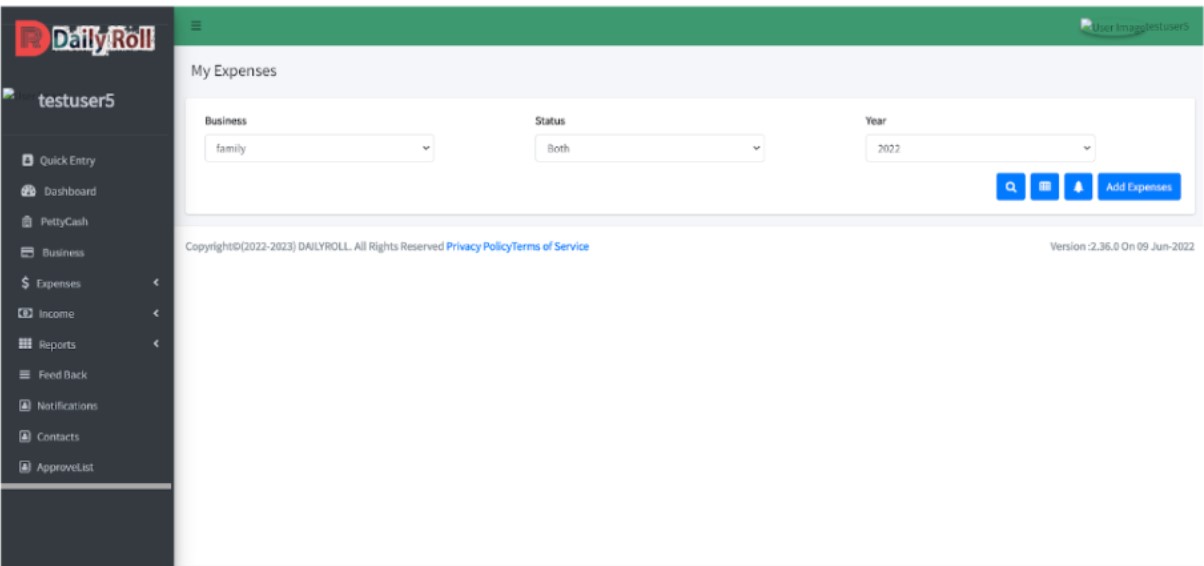The daily roll works as follows: if a user has added members to his account, the user will be admin and all others will be members. Any member can add expenses if theyBut here, if a user can add one member as an approver, then both the user and the approver can view that expense in the Approve List tab. If the expense spent is more than the limit amount, then it only needs to be approved. Otherwise, there is no need to approve.Let us see the screens below for guidance.
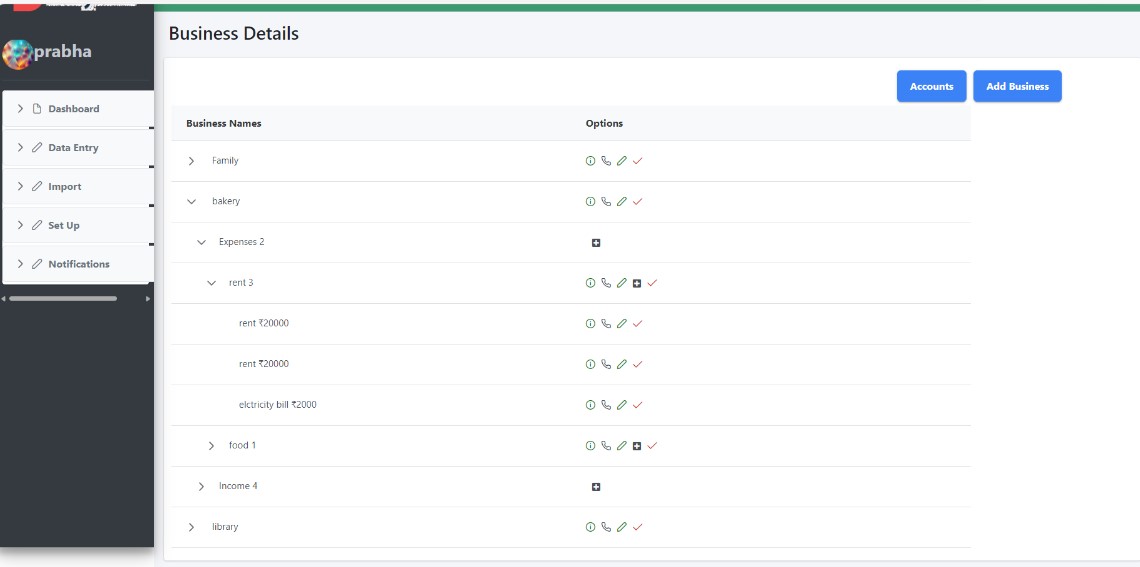
When a user can edit a sub-account, they should click on the edit button. Then a pop-up will appear like below. In that case, the user can check approval required and select any member as approved and set the expense limit and due date also, then click on the Update button. Then only approval will come.
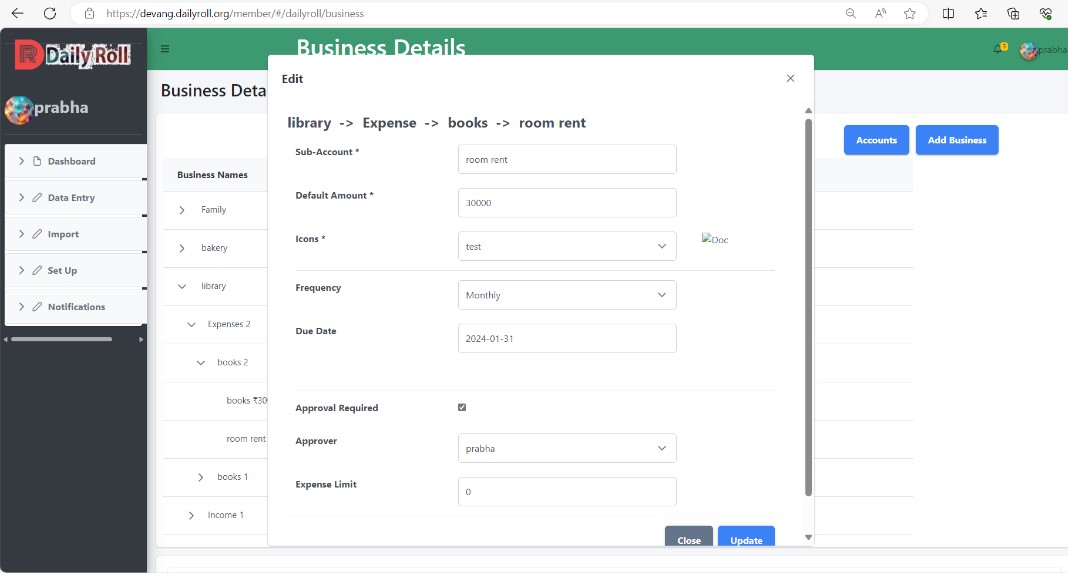
After approval, go to the My Expense tab and add at least one expense greater than the expense limit. Then that expense will appear for both approval and in the user's Approval List tab like below.
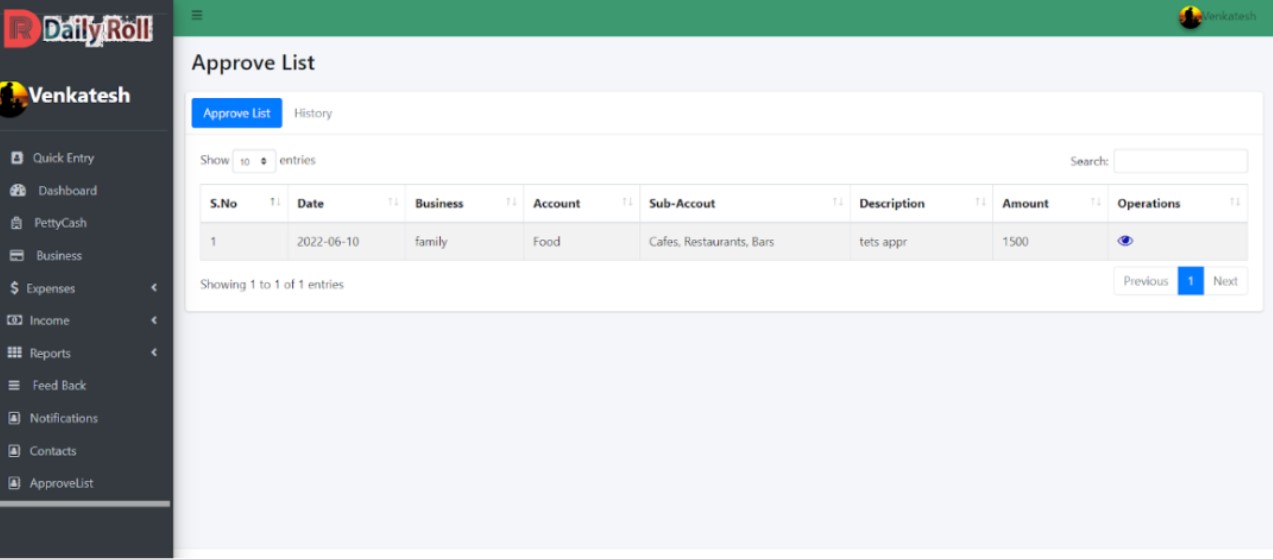
If the approver wants to see the record, then click on the eye icon. A popup will appear with full details about that expense and approve or reject buttons.
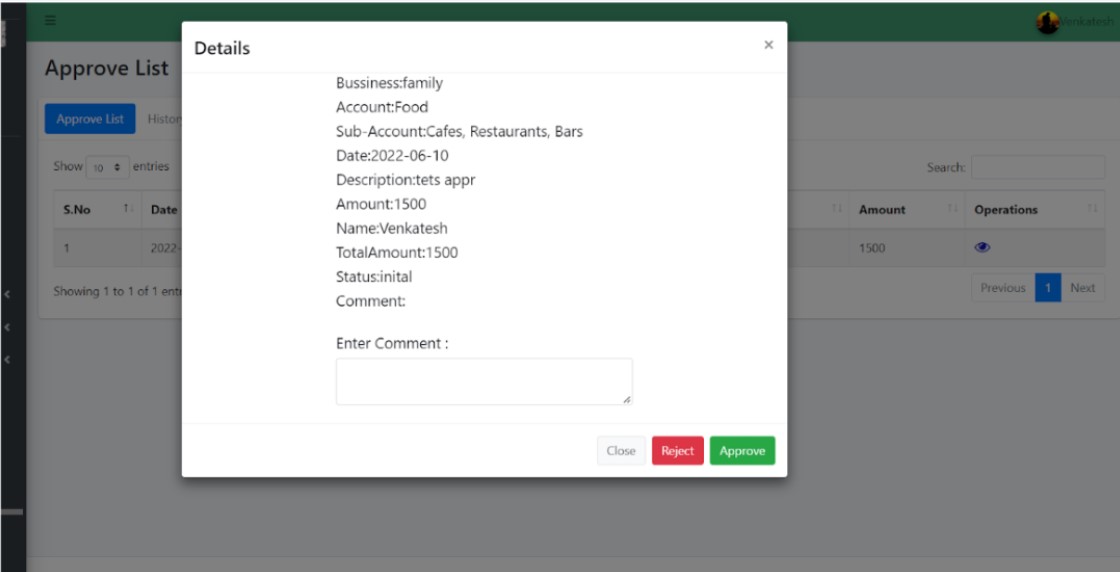
If the user is an approver and he only adds expenses, then only the view icon will appear, like the first entry in the pic below. If the user and approver are different, then the edit icon will appear like the 2nd entry in the picture below.
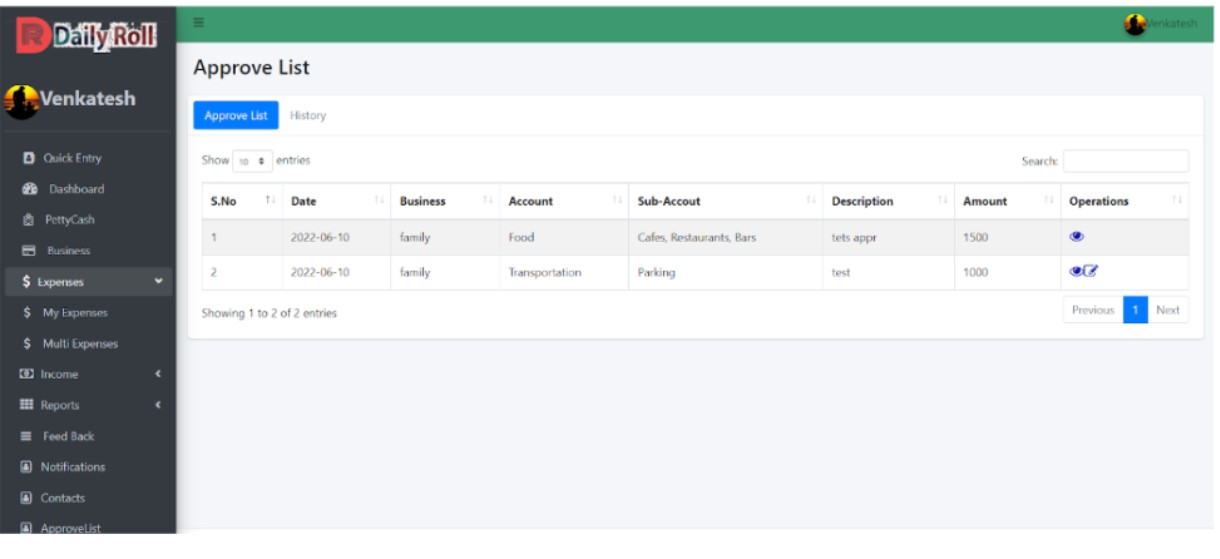
If the approver rejects the expense which you are adding, the status will be rejected.
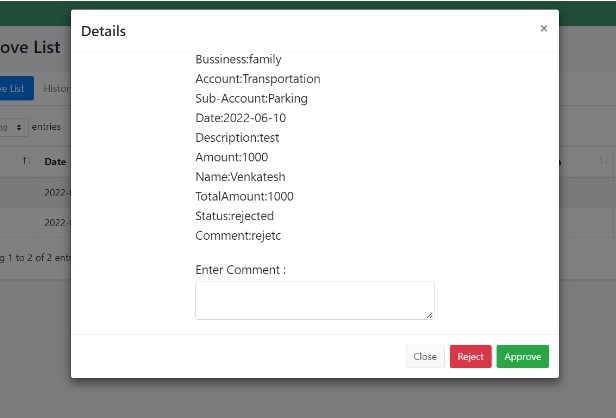
Then click on the edit button and update the entries correctly. Then click on the update button.
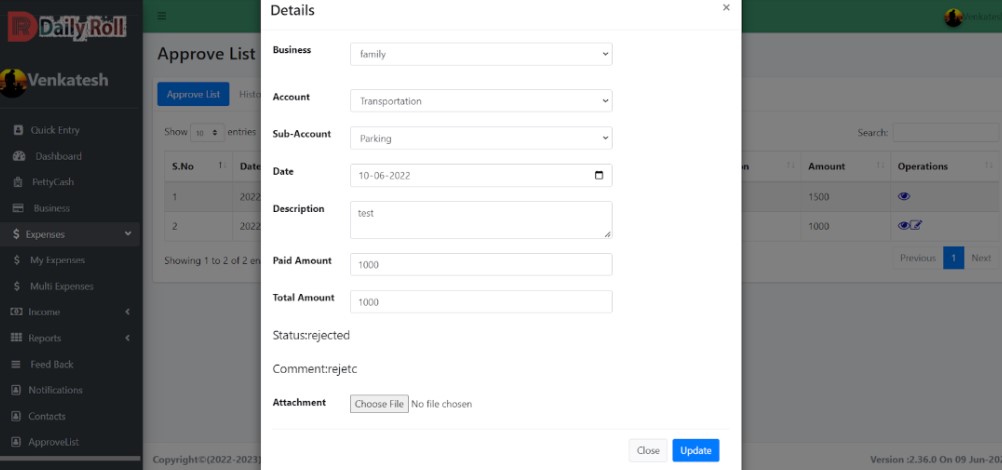
When all are satisfied by the approver, then he/she approves the expense. It will disappear from the approved list and go to the history tab.
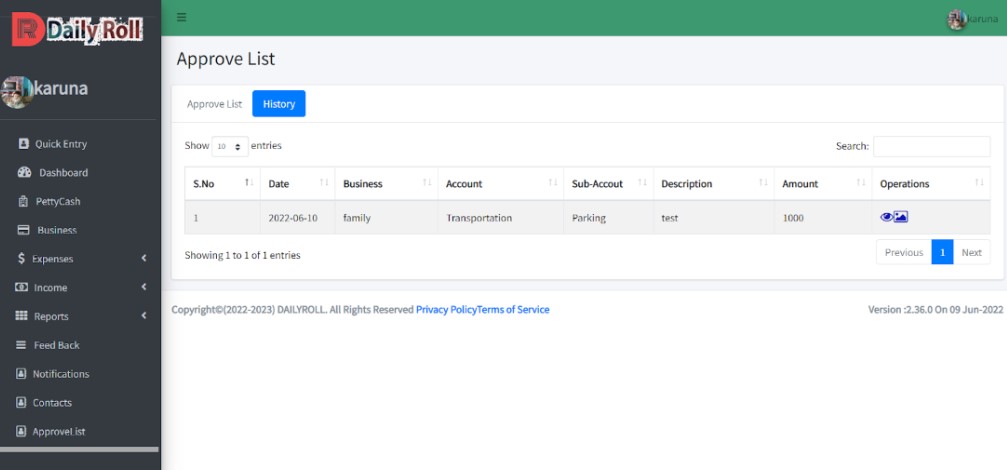
The user expires after one year of registration. When a user has expired, when a user tries to login, after logging in, the user's account payment page will be shown to the user. Then the user must renew their account by paying money using a PayPal account. like below.
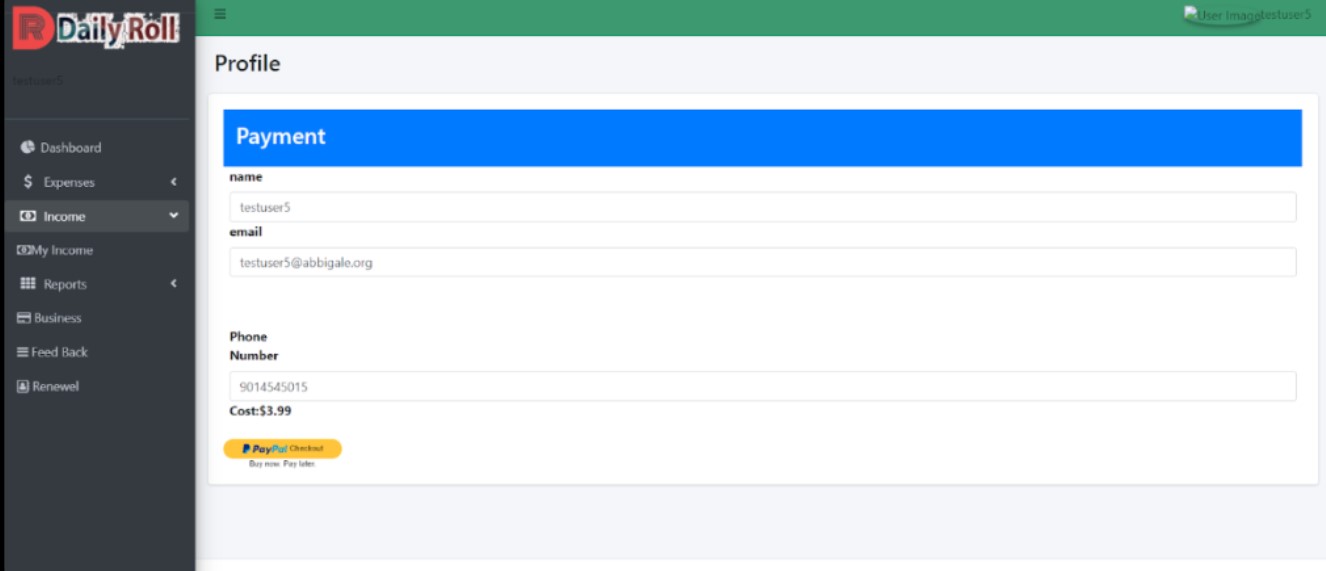
The expired user can only view the accounts, he added. If the user can make the payment, then all access will come.
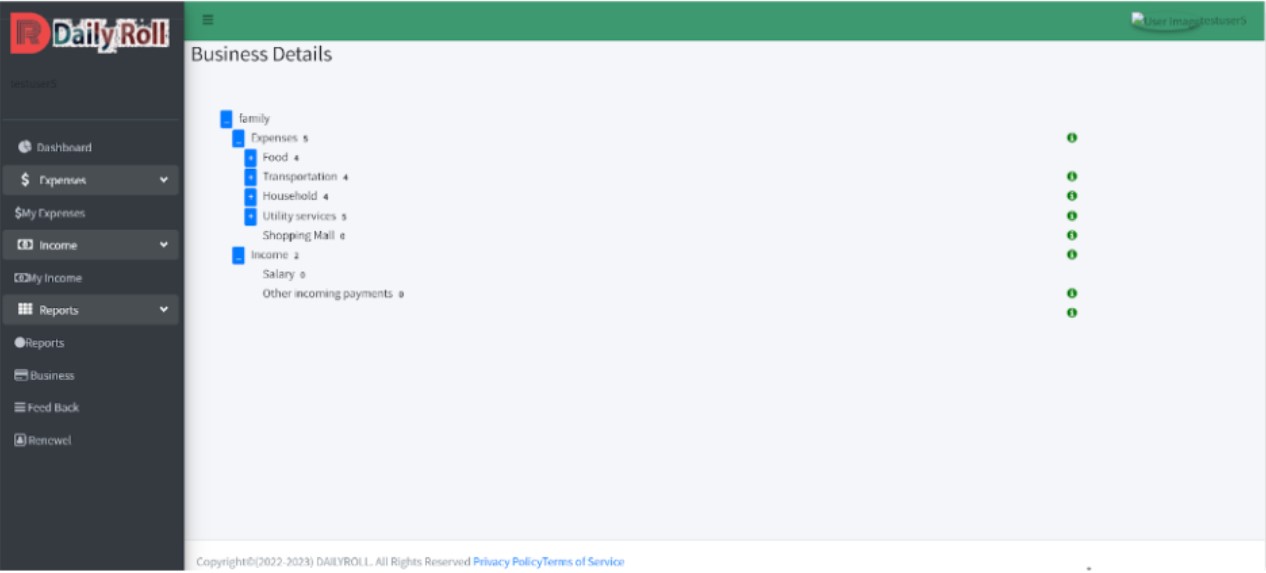
Users can click on the Renewal tab. A payment page will appear, then click on the PayPal button to make payment and renew users’ accounts. The renewal period is one year of validity for every user.
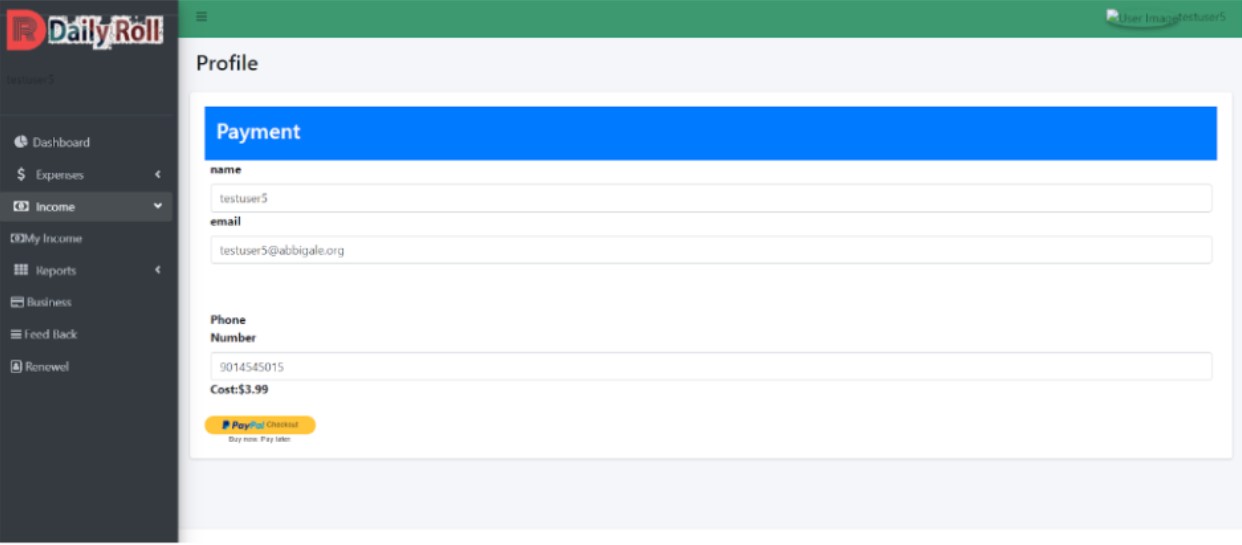
When a user clicks on the PayPal button, the page redirects to the PayPal page.
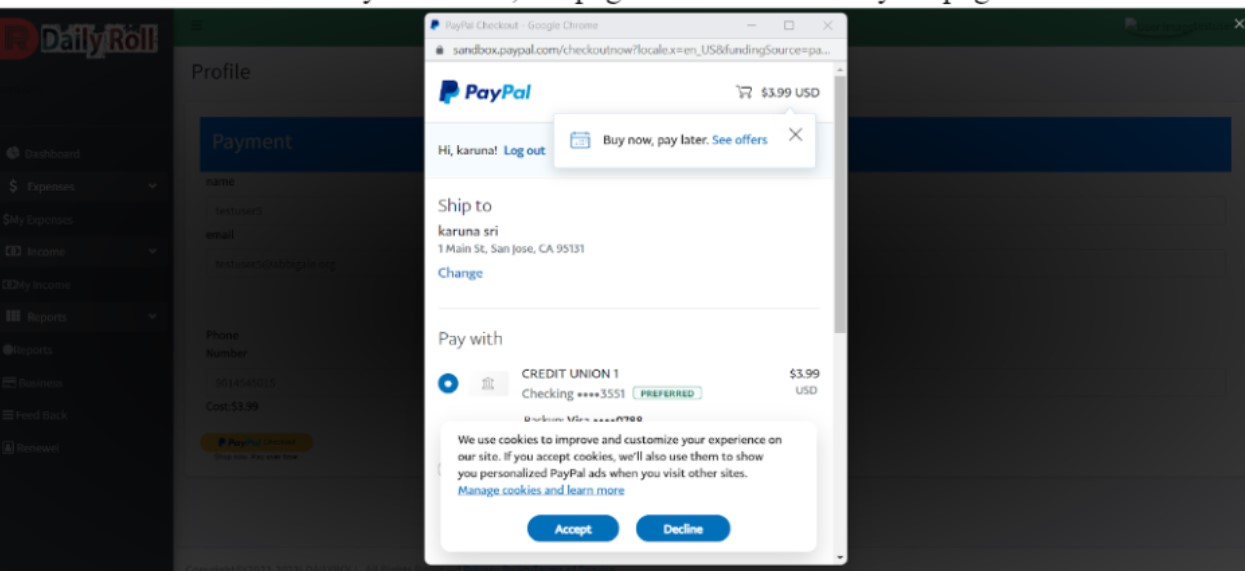
When a user makes a payment successfully then the user's account will be renewed and the page shows to the user as before.