


Import:
This is used for adding groups of income and expenses for one month or one year of data. This process is completed in 2 steps.
They are
1.Mapping data
2.Import data
Mapping Data: -
This is used for link to a/c transaction with business. HOW TO LINK
In the bank statement, we assume deposit “amount=income”, withdrawal “amount=expenses”, and “transection remark=transection name”[ The entire amount in the transaction remark should not be entered in the name of the transaction. like name, mobile number ext..]
After open the mapping page this is shown as below figure.
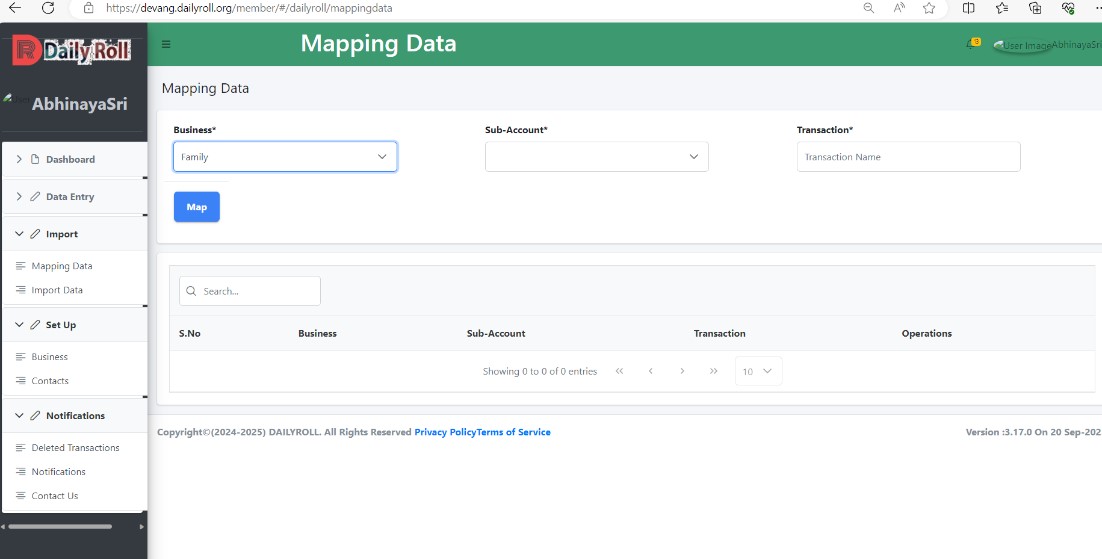
On this page we must select the name of the business to which we want to map, then select the account, and then select the transit.
Note: translocation remark = transection name. As per this rule, we are getting the transaction in the bank statement.
After this, click on the "Map" button. After this process, the A/C is linked with the business. This is called mapping data. then the added data I shown in below figure.
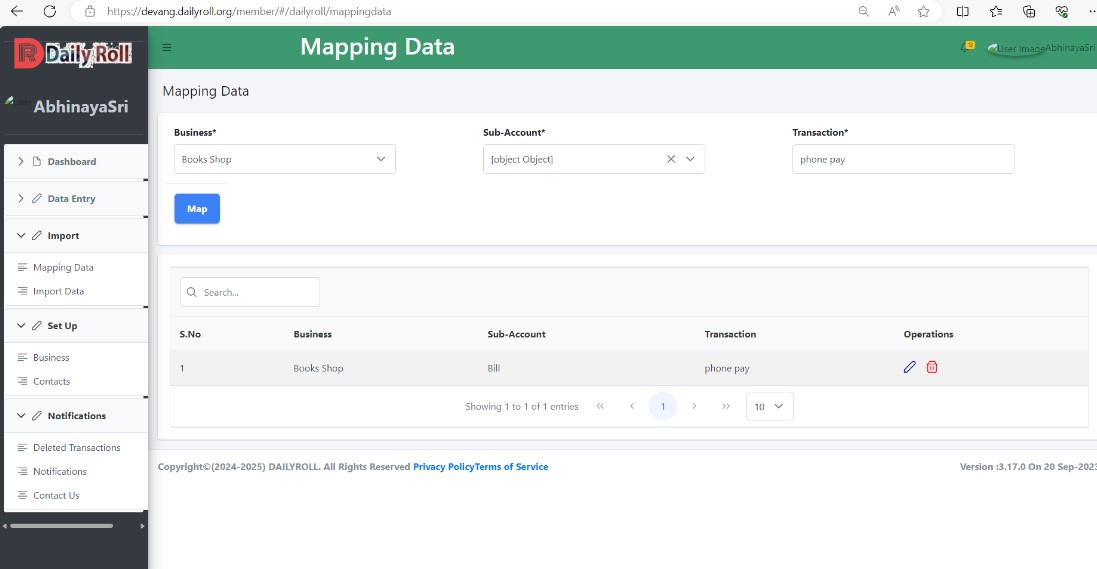
In mapping, if more than one name should be added in transaction, it can be added those names come one after the other as shown in the picture below
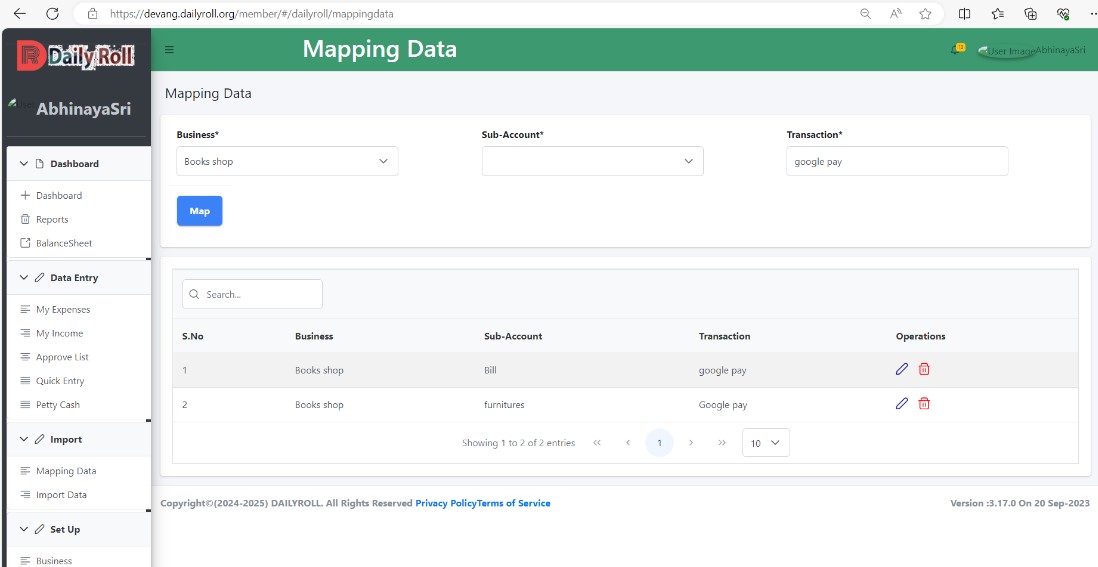
Then after if you want to edit, click on the edit button and the following page will open and you can edit
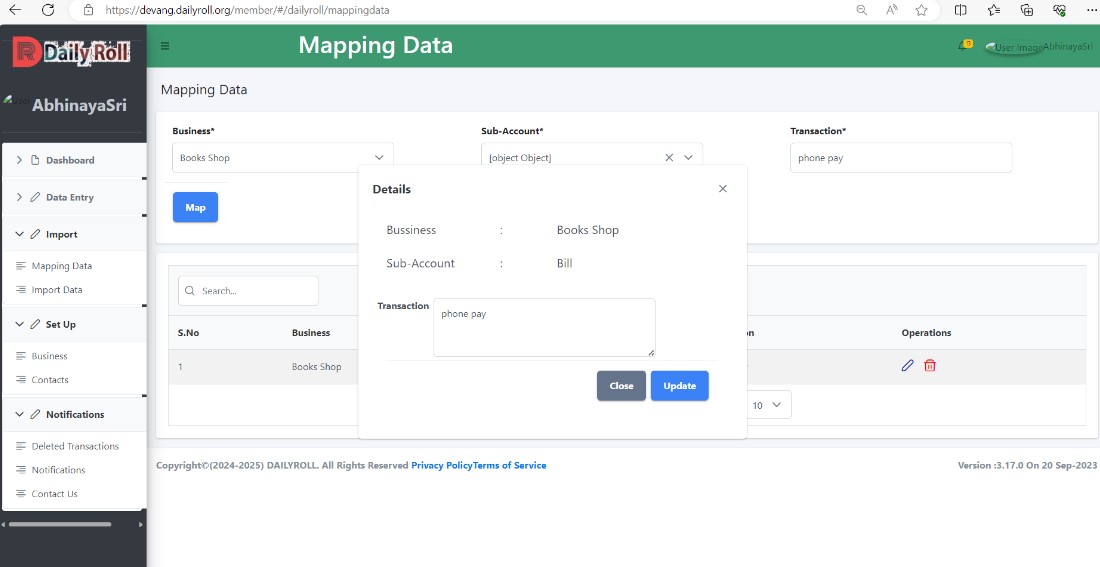
NOTE:-
A transaction name, once mapped to a sub a/c, should not be added to the same sub a/c with the same name again. An alert will be generated as shown in the figure below.
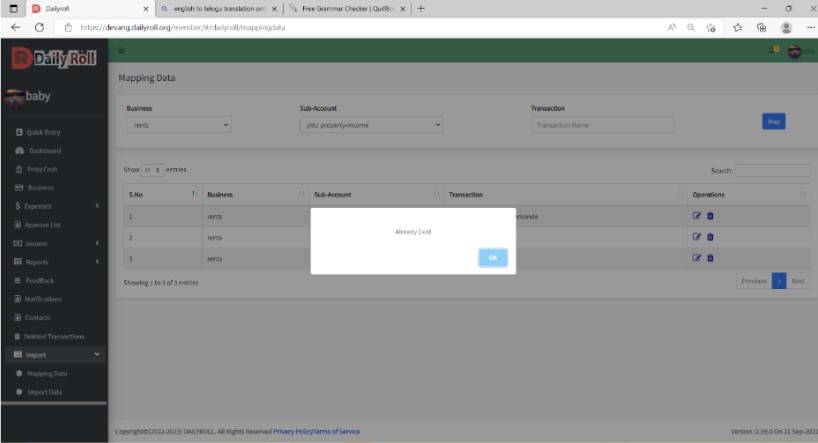
After this process is completed, the 2nd step we will do