


Users can view the reports of a group by clicking Reports and then selecting Reports. The new page will open as shown below.
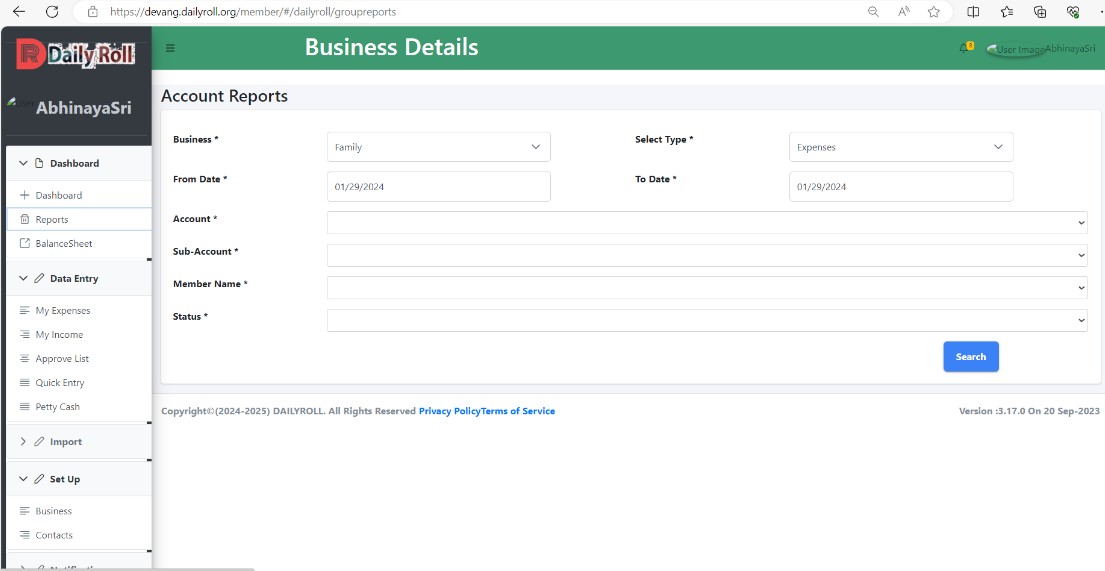
On the above page, the user must select the account type, expense, or income type, from which date to date and his/her requirements can be based. He can select the account or sub-account. The user can then generate reports by clicking the search button after selecting the group or a member of the group.
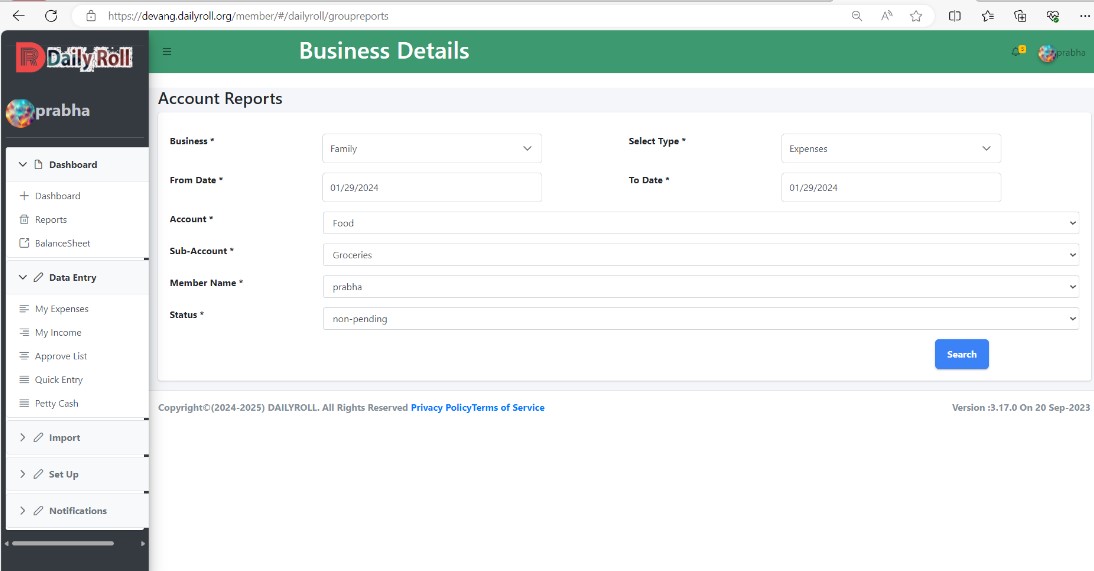
When users click the Search button, the data they are looking for appears in the table below, as shown in the figure below.
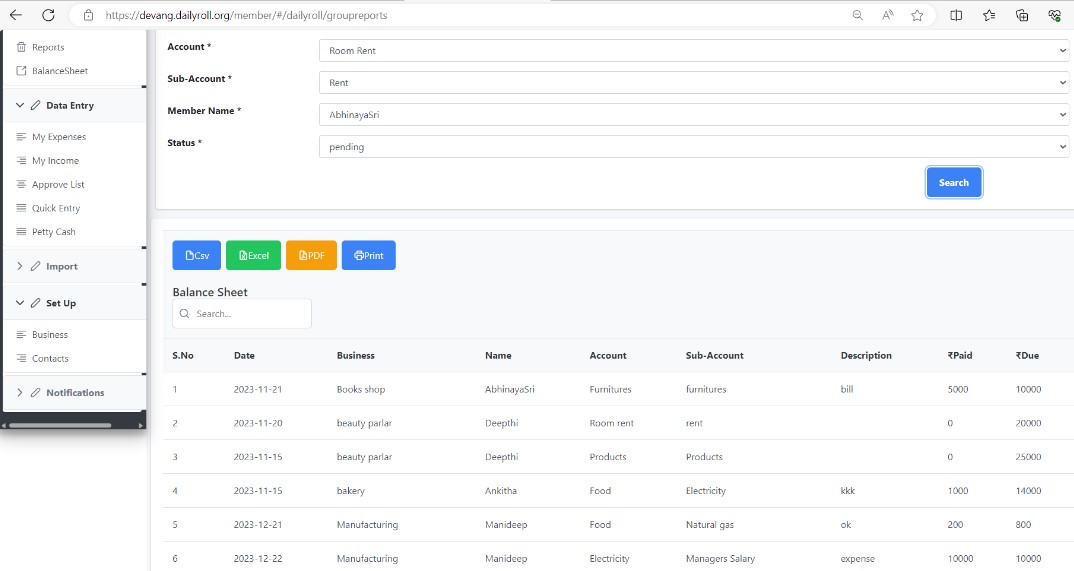
After getting the details of his/her required list, he/she can convert it into CSV, Excel, or PDF. And, he/she can copy and print the list by clicking the above buttons.Users can freeze their accounts by using the freeze button. When the user selects an account and enters the from date, then no actions will be applied to that account according to the form date.