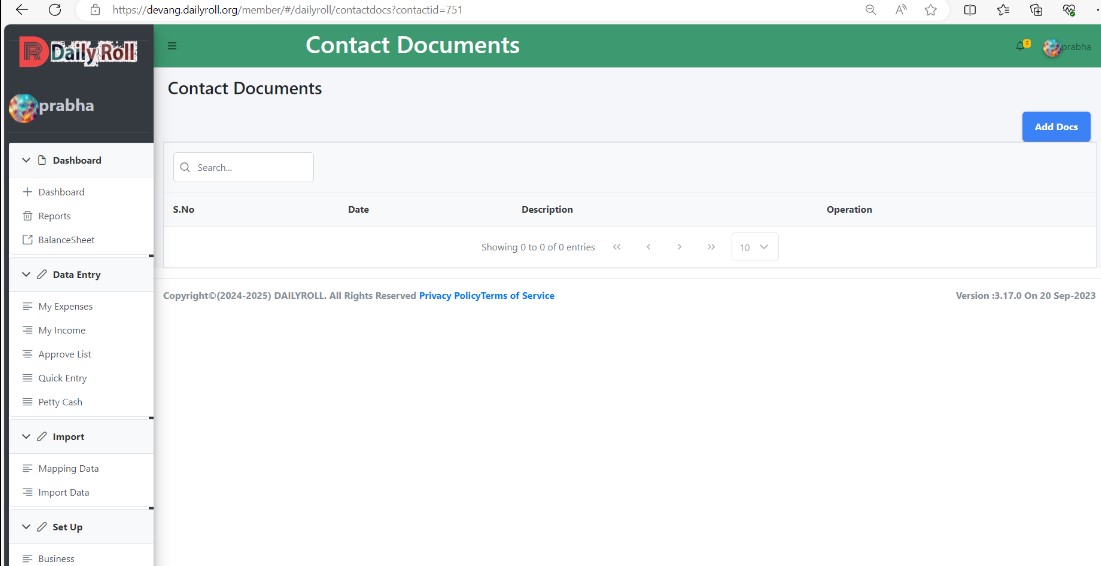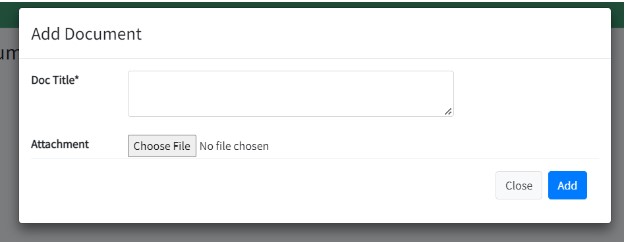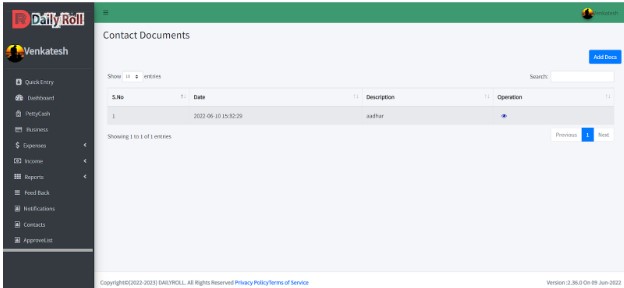Contacts is used to save required business contacts here by clicking on Add Contacts. After adding, the contact page will be shown as below.
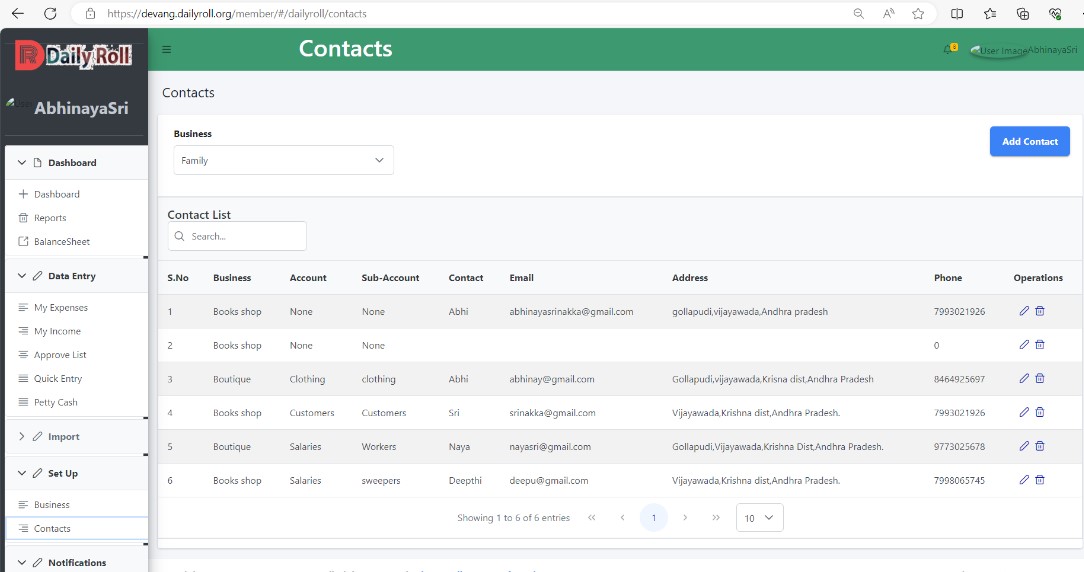
Add Contact is used to add the required business contacts. When clicking on Add Contact, a pop-up will be shown as below.
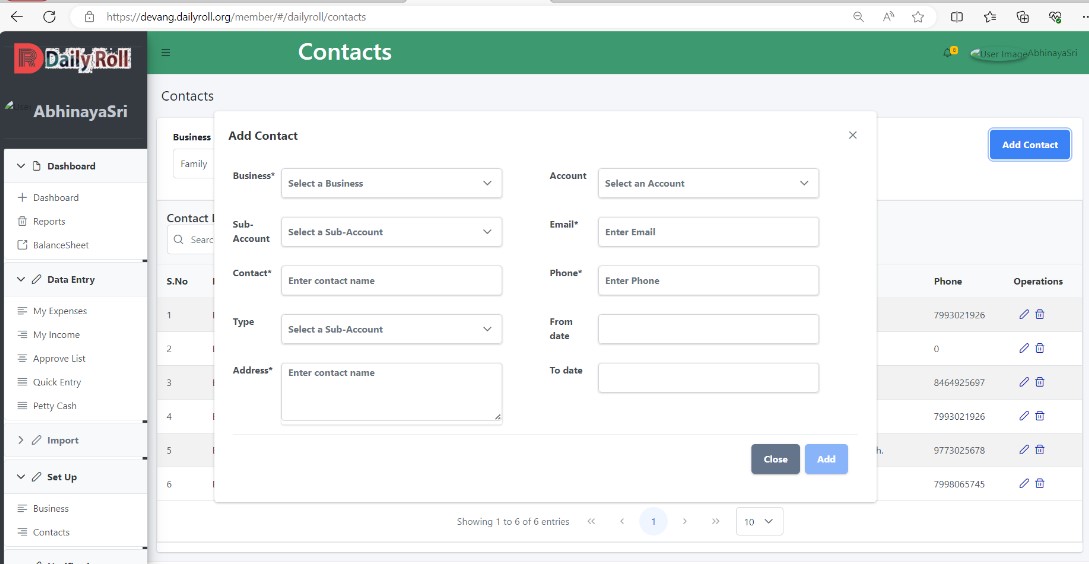
Users can enter the given details like Business, Account, Sub-Account, Name, Email, Address, Phone, Type, Valid Date and click on the Add button. Then the pop-up alert will be shown as below.
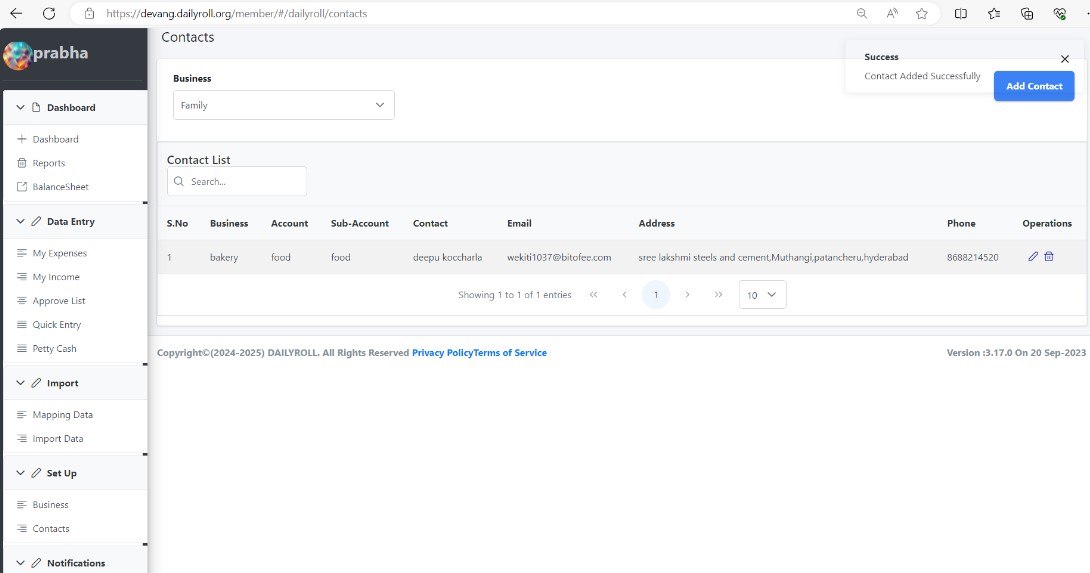
Users can view their contact information by clicking the rounded icon for contact information.
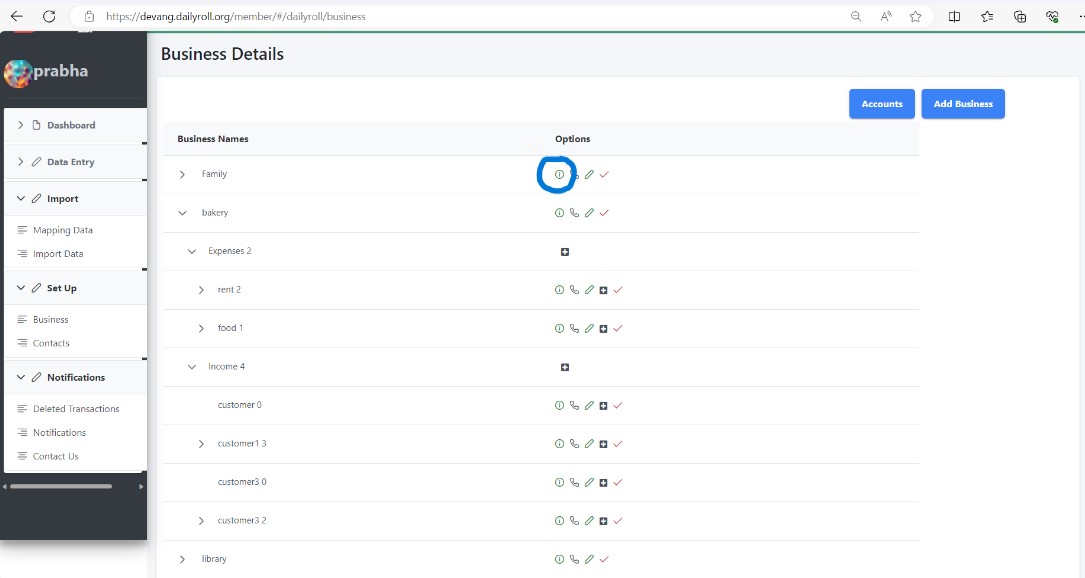
When the user clicks on the contact info button, the popup will appear like this with their contact information, which can be added by the user. If a user wants to edit the contact, he can also edit it by clicking on the edit button.
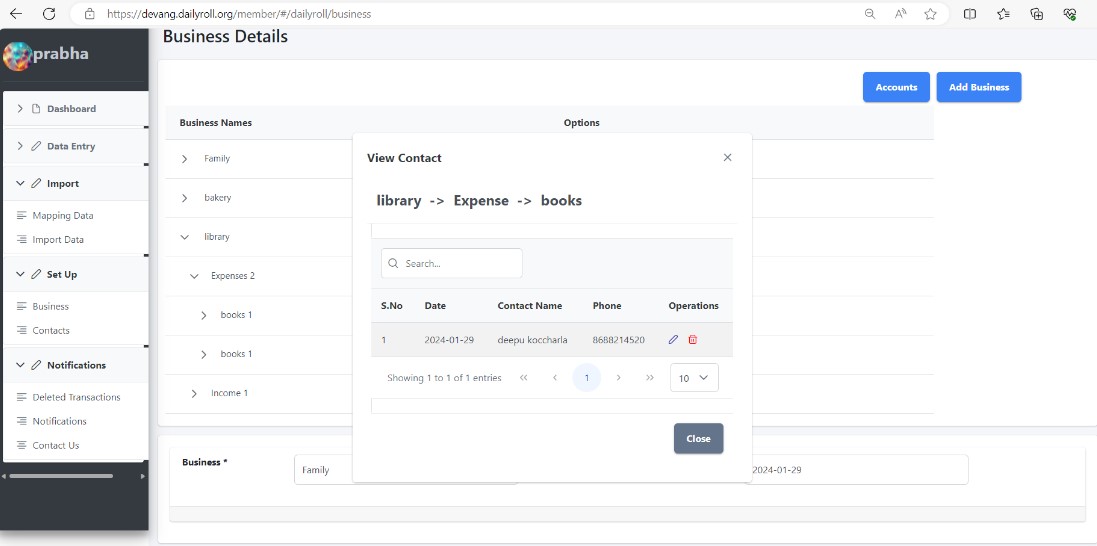
By clicking on the edit button, the pop will appear like below, and the user can edit and click on the update button, then the contact will be updated, or if the user wants to add any document to his contact, then click on the view document button, then the document page will appear.
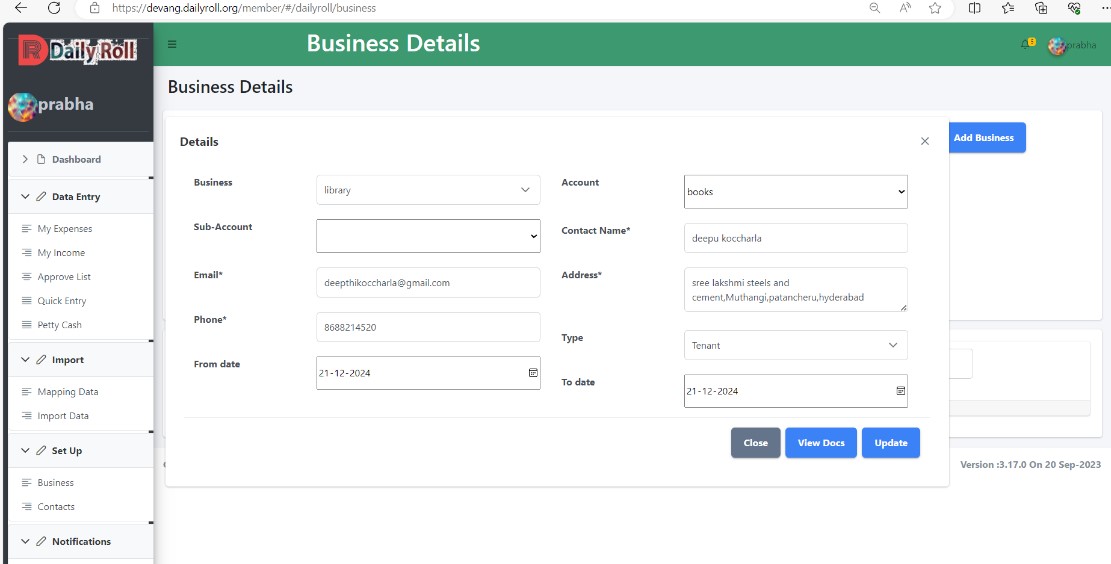
Users can add and view documents that are added by users, like below.